I previously wrote about some Visual Studio extensions that I though was most useful here. I think that list still stands. But in this post I’m going to introduce less known extensions that I think might be useful, but not essential.
Viasfora
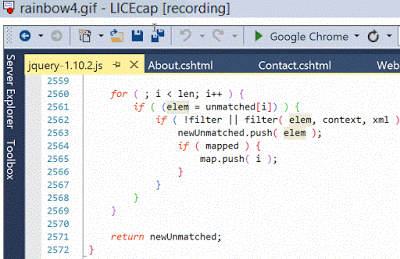
Viasfora adds tons of features to your code formatting experience. From code rain bow braces and unique code coloring to helping you find the begin and end of a scope by pressing control, outlining etc. It is especially handy with JavaScript code.
SuperCharger
Super charger like Viasfora increase code readability, but it has a lot of other features too. From its useful code coloring to its code map feature, comment formatting, spell checking and rich code feature and more. For full list of features take a look at its home page, also note that it’s only free for the Community Edition of Visual Studio for non-commercial uses.
Suggested Extensions
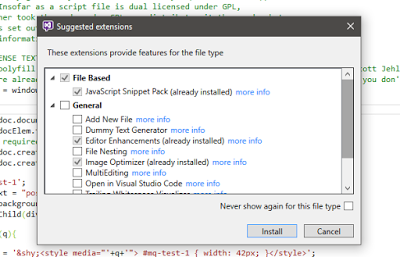
Another nice extension from Mads Kristensen, what this extension does is that it suggests the most popular extensions. It also can suggest extensions based on file extension that is currently open.
VSColorOutput
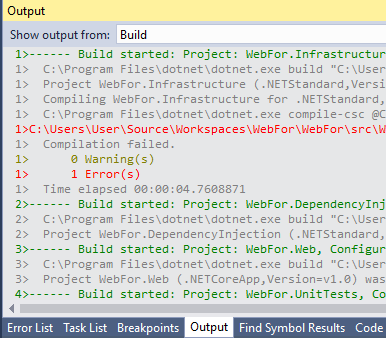
As its name imply, VSColorOutput color your visual studio output messages and make them more readable. It gives warning, success, and errors their distinct color.
Learn the Shortcut
Yet another great extension by Mads Kristensen, Learn the Shortcut shows the equivalent shortcut key of a particular command in status bar when you click a toolbar item. For instance it shows Ctrl + K Ctrl+ C when you comment something using the toolbar. Give it enough time and you’ll become the master of VS Shortcut Keys!
Glyphfriend
This extension makes finding glyph icons easier by showing the actual icon image when it shows up in Visual Studio’s IntelliSense.
File Nesting
Are you frustrated with too many JavaScript files? This extension helps you manage them better by giving you the capability to nest the related JavaScript files and make your project solution look cleaner.
JavaScript Snippet Pack
A nice pack of JavaScript Snippets!
Encourage
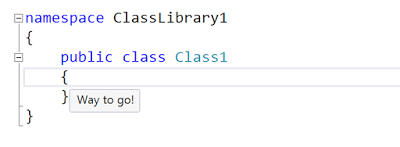
With Encourage you can add a little whimsy to your coding process. It’s a simple extension by Phil Haack that takes a list of words, and on every file save, shows them to you. It can be words of encouragement or anything else. I use it to surprise my coworkers when we pair programming quit a lot!
Open Command Line
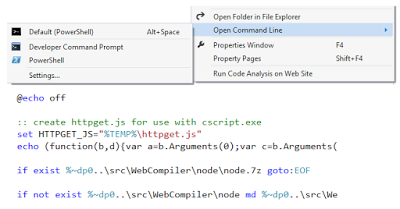
This extension adds a new command to the project context menu that will open a command prompt on the project’s path or file’s path. It support consoles such as CMD, PowerShell, Bash etc. It adds syntax highlighting, Intellisense to Visual Studio editor for .cmd and .bat files.
CodeAlignment
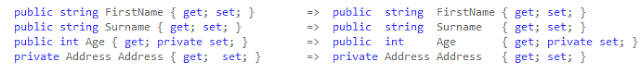
CodeAlignment helps you format your code easily and elegantly. You can format your code based on any sign or character in your code, for example it can align all the lines in a long statement by = sign so that all the codes are in one line. Not only this makes your code more readable, but also more copypastable?!? As you can see in the image, code on the right side is easier to copy and paste using Visual Studio Alt box selection than the code on the left.
Editor Enhancements
This extension adds some features related to encoding and decoding, string manipulation, sorting etc. to Visual Studio context menu, to see the full list of features see the extension’s page on Visual Studio extensions gallery.
If you think I’ve missed something, please let me know in the comments section.

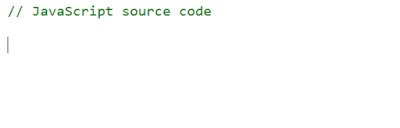
Awesome